הכנות למעבדה - הורדה ופתיחה של קובץ ה- tar
הורד את הקובץ lab10.tar לאחר מכן, העתק את הקובץ הזה לתיקיה כלשהי, למשל לתיקיית labs ואז פתח אותו. (הפקודות הבאות מבצעות את הפתיחה)cd labs tar -xvf lab10.tar
cd lab10/semaphore
שימוש בסמפורים בתכנית שמדמה "חנות נעליים" - בריבוי תהליכים
מבוא קצרצר
במעבדה זאת נעסוק בשימוש בסמפורים בתוכנית מרובת תהליכים.מערכות LINUX ונגזרותיו (וגם סביבת Cygwin) - מספקות לנו API לשימוש בסמפורים,שבו נשתמש בתרגיל הזה.
למעשה, קיימים לפחות שני ממשקים - ממשק ישן יותר שנקרא IPC-V וממשק חדש יותר של POSIX - זהו הממשק שבו נשתמש.
חנות הנעליים
בחנות הנעליים רוצים למכור נעליים (דה...). לקוחות מגיעים לחנות, נכנסים לתא המדידה (fitting room), ושם מודדים נעליים. כשלקוח רוצה למדוד זוג נעליים מסוים (שמאופיין על ידי דגם model ומספר size) צריך להביא את הזוג הזה מהמחסן (store). אם הלקוח איננו מעוניין בזוג הזה, צריך להחזיר אותו למחסן. אם הלקוח מעוניין לקנות את הזוג שהוא מדד, אזי הוא ניגש לקופה Cashier. הוא משלם עבור הנעליים ואז הוא עוזב את החנות.למרבה הצער, המשאבים בחנות הנעליים מוגבלים:
- קיימים רק 3 תאי מדידה.
- יש רק 2 קופות.
- יש רק מחסנאי אחד שמשרת את כל החנות ולפיכך בכל רגע נתון אפשר לבצע רק פעולה אחת של קבלת נעליים מהמחסן (get_from_store) או החזרת נעליים למחסן (return_to_store). המצב עם המחסן עגום אפילו עוד יותר, שכן המחסנאי לא ידוע בחריצותו הרבה, ומלכתחילה המחסן סגור עד שמהחסנאי פותח אותו. זה שונה מהמצב של תאי המדידה והקופות, שהם פנויים ושמישים מרגע שפותחים את החנות (מרגע הפעלת התכנית).
ייצוג בתכנה
הקלט לתכנית: הקלט לתכנית מתקבל בקובץ טקסט. שם הקובץ מתקבל כארגומנט של שורת ההפעלה.כל שורה בקובץ הקלט מייצגת לקוח, והמבנה שלה הוא:
<Name> [<model> <size> <buy/drop>]+לדוגמא:
Avi assics 40 0 assics 42 0 addidas 41 1השורה הנ"ל מתארת לקוח בשם Avi, שמדד שני זוגות נעליים של assics (תחילה מספר 40 ולאחר מכן מספר 42) ולא לקח אותן (הערך 0) - כלומר הן הוחזרו למחסן. לאחר מכן הוא מדד זוג אחד של addidas והחליט לקחת אותן (ערך 1) - כלומר, הוא ניגש לקופה לשלם עבורן. הדמיית השימוש במשאבים
הסימולציה של חנות הנעליים, מתבצעת ע"י הדפסות שונות.
מודפסות הודעות בכל פעם ש:- לקוח נכנס או עוזב תא מדידה
- לוקחים או מחזירים זוג נעליים מ/אל המחסן
- ניגשים לקופה לשלם, וכשמסיימים לשלם.
הכרת התכנית, הקלט והפלט שמעורבים בתרגיל
קוד התכנית - הקובץ shop.c
- main
- do_shopper - זאת הפונקציה הראשית של כל תהליך בן שנוצר
- read_next_try - אולי המינוח try אינו מוצלח כל כך - בכל אופן, הכוונה לכל ניסיון מדידה של זוג נעליים. הפונקציה הזאת לפיכך קוראת "שלשה" של שם-המודל/דגם, מידת-הנעל, והאם לקנות/לוותר.
קבצי הקלט
כאמור, שמות קבצי הקלט הם shopper.txt1, shopper.txt2, shopper.txt3.
עקרונית, ההבדל היחידי ביניהם - כמה שורות (שקול לכמה לקוחות) מכיל כל קובץ.
קומפילציה והרצה של הקובץ shop.c
המטרה לקמפל ולהריץ את הקובץ shop.c בגרסה ההתחלתית שלו (העתק של הקובץ shop.c-1).
הפקודות הבאות מבצעות את זה - הרץ אותן:
התירגול הזה בנוי בשלבים. קובץ המקור העיקרי לתכנית הוא shop.c. לפיכך, הקבצים, בהתאם לשלבים השונים שאנו רוצים להדגים יהיו בעלי השמות shop.c-1 (עבור השלב הראשון של התרגיל), shop.c-2 (לשלב השני) וכו'. עיין בקובץ shop.c
(זה הקובץ ההתחלתי, כך שבנקודה זאת shop.c זהה לקובץ shop.c-1).
רשימת הפונקציות מופיעה בקטע של ה prototype declaration (שורות 26-35):
הצג/הסתר את הפרוטוטייפ של הפונקציות
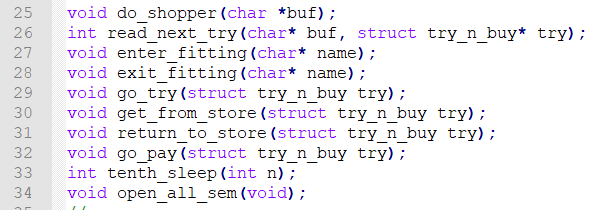
שים לב לשתי הלולאות. הראשונה קוראת שורות מהקובץ (שמתקבל כארגומנט לתכנית). לכל שורה שהיא קוראת, יוצרת תהליך בן ש"מבצע" את השורה הזאת.
הצג/הסתר את הלולאה הראשית בפונקציה main
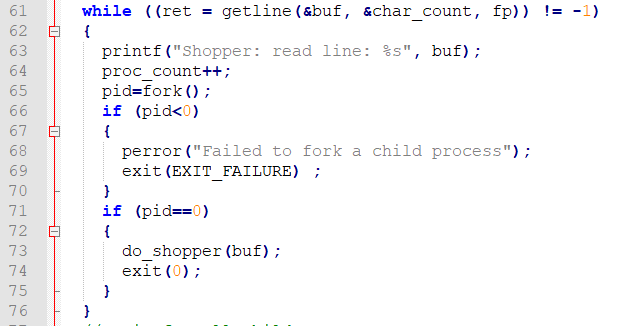
הערה: אין צורך להבין את הפרטים של ה-parsing שמתבצע שם, אלא רק בגדול מה עושה הפונקציה.
הצג/הסתר את הפונקציה do_shopper
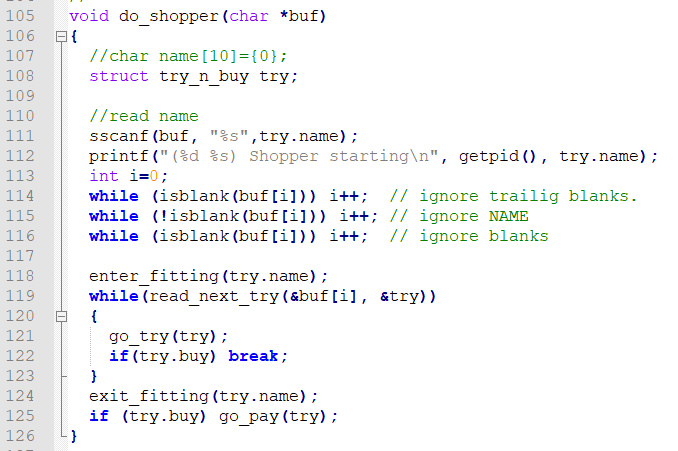
הריצו את הפקודות הבאות. הפקודה cat כידוע,"שופכת" את תוכן הקובץ ל- std-out. הדגל n- מוסיף מספר שורה לפלט (מספר השורה איננו חלק מהתוכן של הקובץ).
ls -l shopper.txt[123] # you should see 3 files wc -l shopper.txt[123] # show how many lines in each file cat -n shopper.txt2
cp shop.c-1 shop.c # just in case you modified this file gcc -Wall -pthread shop.c -o shop ./shop shopper.txt1
הכנסת השהיות
מבוא לחלק זה
המטרה שלנו כעת היא להגיע למצב שבו התהליכים השונים (שמיצגים את הקונים בחנות) מפרים את האילוצים על המשאבים. למשל, יותר מ-3 בו-זמנית בחדר-מדידה, יותר מ-2 בו-זמנית בקופה ויותר מאחד במחסן (מקבל או מחזיר זוג נעליים).ההדפסות השונות מתארות התחלה וסיום של שימוש במשאבים.
למשל אתם יכולים לעיין כאן בפלט של הרצת התכנית shop עם קונה בודד (הצג/הסתר)
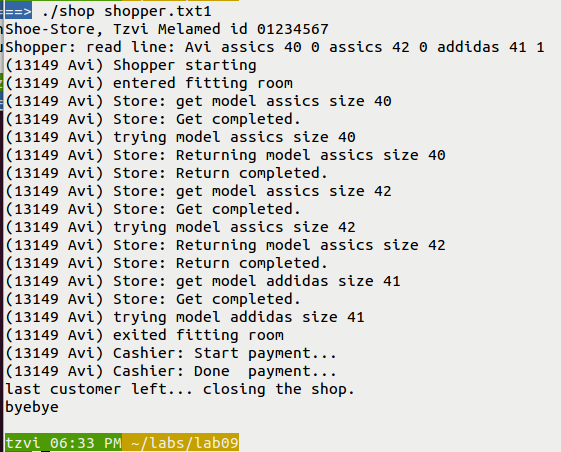
לאחר מכן, בשלב הבא, נראה כיצד ניתן להשתמש בסמפורים בכדי להבטיח עמידה באילוצים ובדרישות הסינכרון.
קבועים והשהיות
הקובץ shop.c-2 זהה לקובץ הקודם, פרט להשהיות שהוכנסו בו. אין צורך להתעמק בהשהיות שהוכנסו. רק אציין שיש מידה של אקראיות בהשהיות (אנו משיגים זאת ע"י שימוש ב getpid()%3 ). לדוגמא:אם בכל אופן תרצו לשנות את ההשהיות, הקבוע העיקרי שמשפיע על כל ההשהיות הוא DELAY_FACTOR :
קומפילציה והרצה של הקובץ shop.c-2
cp shop.c-2 shop.c gcc -Wall -pthread shop.c -o shop ./shop shopper.txt3
"הפרות" של אילוצי המשאבים
כיצד להבחין בקלות יחסית בשימוש במשאבים
הפקודות הבאות עשויות לסייע, למשל בשימוש בחדר המדידה fitting room:
#either use the following: # keep it for later comparison: ./shop shopper.txt3 > no_sem.log3 grep --color fitting !$ #alternatively, we could grep the output directly: ./shop shopper.txt3 |grep --color fitting
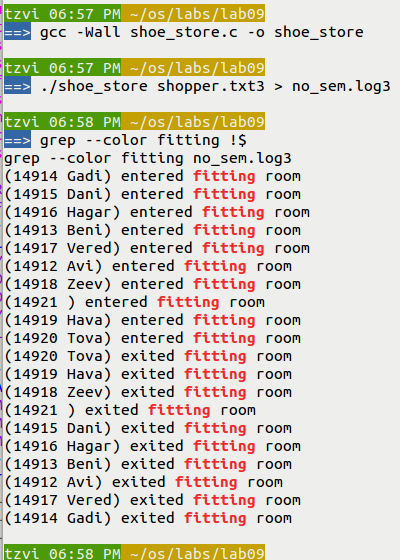
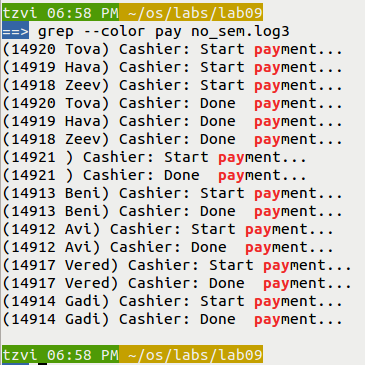
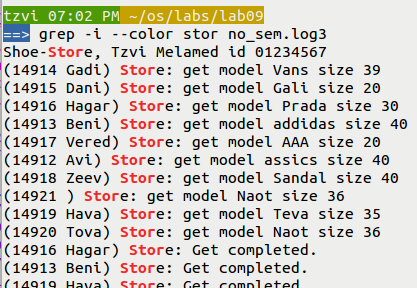
הוספת סמפורים לסנכרון התכנית
כעת ניגש להוסיף סמפורים לסנכרון התכנית. נשתמש בסמפורים על פי POSIX API. סקירה כללית על הסמפורים האלו (הריצו את הפקודה הבאה):man 7 sem_overview
Add Semaphor declarations
First Note that we already have in our file the following include:
-
Create/Open the semaphores
We have to 'open' the semaphore, pretty much like we open a file.
- one is in memory - which we will not use in this lab, because they require shared memory.
- The other one is "named semaphore" - i.e. the semaphore has a name (again, just like a file has a name). the name is "/<someting>" (slash followed by some name). For example, "/sem_fitting".
- "/sem_fitting" - the name of the semaphore.
- O_CREAT - create this semaphore, if it does not exist.
- S_IRWXU - permissions. Similar to file permissions [ when calling open() ]. Here we give all permissions, i.e. READ-WRITE-EXECUTE to the USER who runs this process(the 'X' for eXecute is meaningless).
- SEM_FITTING - (integer) initial value.
- Add the prototype of open_all_sem().[ do nothing, it's already there ]
- Add the function (e.g. at the bottom of the file).
Add actual calls to the semaphore
There are two basic operations we can do on the semaphore:
- wait - call to sem_wait(...)
- post - call to sem_post(...) (this is also known sometimes as signal).
Compile and Run
Note: We need to add a special flag to the compilation - either -lrt (it didn't work for me) or -pthread.
Add semaphore for the storage room
Recall that the storage room can serve at most one customer.
- In function open_all_sem:
- The function: get_from_store:
- The function: return_to_store:
Update the code and compile
You don't need to edit the code of shop.c. Simply copy the file as shown below:
Examine the 'processes'
While our program seems to be stuck in one terminal, open another terminal
, and run the command 'ps'. 'ps' stands for 'process status'. It has tons of options, we'll use the basic form:
Start the storage guy
The store guy is kind of lazy. We're stuck because we wait for him to start working (open the store).
- Examine the code of the file start.c (it's short).
- compile. Run the following command: (on the second terminal... the first one is still stuck)
- Now it's time to run this program:
Rerun the program
Suppose we want to rerun the program. Do we need to start the store again?
Remove the sem_unlink
Comment out the following lines, in the function open_all_sem (line ~274 and on):
Removing the semaphores - from another program
If we did not remove the semaphores (by running sem_unlink) they stay in the kernel - for good... Well, not for good, only until we reboot the machine.
This will be clarified and demonstrated by the discussion below.
Abnormal termination of the program
Another question: suppose the program does not terminate normally... there was "core dump". Or the program was killed by CNTL+C, or by "kill" command... what will happen?
#include <semaphore.h>
Add the following declaration and global variables, before the 'struct try_n_buy' (line 24):
//--------------------------------- // *** SEMAPHORES #define SEM_FITTING 3 #define SEM_STORE 0 #define SEM_PAY 2 //--------------------------------- // semaphores as global variables sem_t* sem_fitting; sem_t* sem_store; sem_t* sem_pay;
The '#define's value serve as initial values for the semaphore.
The sem_t variables, serve as pointers to the semaphores.
Note: these variables don't really need to be global. It's just simpler in this demo.
Question: If we don't want them to be global, what do we need to do? Two options: (a) we pass them as arguements (b) each son-process opens the semaphores by himself.
It's fairly intuitive to understand the values of SEM_FITTING and SEM_PAY. However, what's the meaning of " #define SEM_STORE 0 "?
(We'll get back to this in a little while).
There are two types of semaphores:
Note: at this phase we will NOT add a semaphore for the storage.
Modify the code, initialize (create) the semaphores
We already have this prototype defined: (line 55): [the function itself is empty/dummy)
//prototype: void open_all_sem(void); //--------------------------
We need to add the following code of the function open_all_sem().
This function is at the bottom of the file. It is currently "dummy". Add the following code:
void open_all_sem(void)
{
sem_fitting = sem_open("/sem_fitting", O_CREAT, S_IRWXU, SEM_FITTING);
if (sem_fitting == SEM_FAILED)
{
perror("failed to open semaphore /sem_fitting\n");
exit(EXIT_FAILURE);
}
sem_pay = sem_open("/sem_pay", O_CREAT, S_IRWXU, SEM_PAY);
if (sem_pay == SEM_FAILED)
{
perror("failed to open semaphore /sem_pay\n");
exit(EXIT_FAILURE);
}
}
Add the call to open_all_sem
Add the follwing call:
// call to the function open_all_sem(); //--------------------------
זאת נקודה עדינה. הפתרון הפשוט יחסית במקרה זה, הוא שהאב יפתח ויאתחל את כל הסמפורים, וכמובן שהוא יבצע את זה לפני הלולאה שבה הוא יוצר את הבנים. במקרה כזה, הבנים ירשו מהאבא את המשתנה הגלובלי שמצביע לסמפור שהאבא פתח.
מה יקרה אם הבנים ינסו לפתוח בעצמם את הסמפורים? זה צריך לעבוד, בגלל שאנחנו עוסקים ב- named sempaphore, ולכן, הבנים יפתחו כולם את אותם הסמפורים (הזיהוי והשיוך מתבצע ע"י מערכת ההפעלה). בכל מקרה, מכיוון שכל הבנים יצטרכו לקרוא בלאו-הכי לאותה פונקציה (open_all_sem ) יש טעם בכך שהתהליך הראשי יבצע את הפעולה הזאת.
לסיכום, הוסף את הקריאה הזאת בפונקציה main ממש לפני הלולאה הראשונה שבה האב יוצר את הבנים (שורה 83 בערך, לפני לולאת ה WHILE).
Instructions:
Add the following calls in the "right place":
sem_wait(sem_fitting); sem_post(sem_fitting); sem_wait(sem_pay); sem_post(sem_pay);
So, what is the right place? we call 'wait' before we use the resource, and we call 'post' or 'signal' after we are done using the resource. So, in our case, call sem_wait(sem_fitting) before we enter the fitting room, and sem_post(sem_fitting) right before we leave this room.
Note: we are using the global variables here. So we don't have to pass them as arguments.
gcc -Wall -pthread shop.c -o shop ./shop shopper.txt3
Or you can run the following commands:
# or run the following ./shop shopper.txt3 > sem_a.log3 grep --color fitting sem_a.log3 grep --color pay sem_a.log3
Verify that at most 3 shoppers are in the fitting room and at most 2 shoppers are paying in parallel.
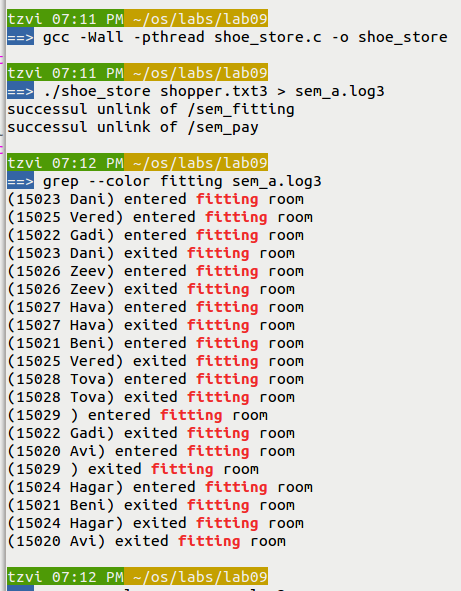
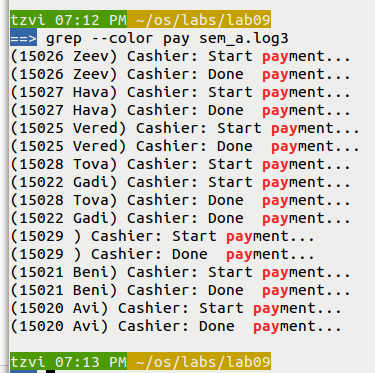
Furthermore, it is not open right away when the shop is open, so the initial status of the semaphore is zero. That's why we have the following #define:
#define SEM_STORE 0
We need to add the following code to shop.c (but wait a minute with the editing):
if (sem_unlink("/sem_store")==0)
fprintf(stderr, "successul unlink of /sem_store\n");
sem_store = sem_open("/sem_store", O_CREAT, S_IRWXU, SEM_STORE);
if (sem_store == SEM_FAILED)
{
perror("failed to open semaphore /sem_store\n");
exit(EXIT_FAILURE);
}
Show/Hide the function: get_from_store
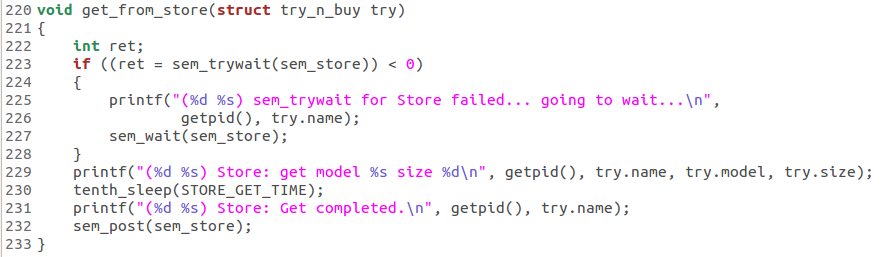
Show/Hide the function: return_to_store
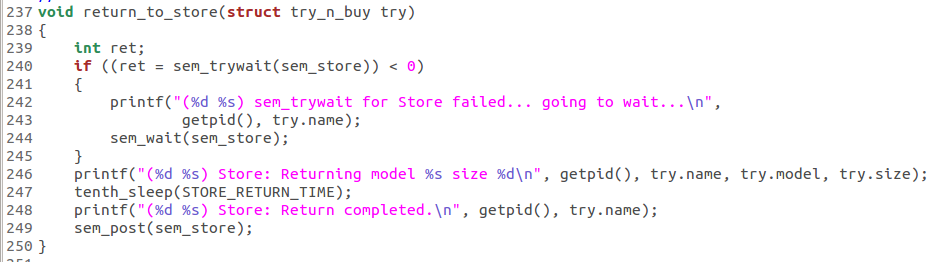
ראשית, תשובת בית-הספר היא כמובן לקרוא ב man-page. עשו את זה!
בקצרה, הקריאה sem_wait היא קריאה חוסמת. אם הערך של הסמפור הוא אפס, אנחנו נחסמים עד שערכו יעלה (כלומר, מישהו עשה sem_post). יתכן, שאנחנו לא רוצים להחסם, עבור זה נועדה הקריאה sem_trywait. אם ערכו של הסמפור גדול מאפס, אז לא נחסם, הסמפור יקטן ב-1, בדיוק כמו wait. לעומת זאת, אם ערכו הוא אפס, אזי נחזור מיד, ונקבל אינדיקציה על כך, באמצעות הערך המוחזר מהפונקציה.
cp shop.c-3 shop.c gcc -Wall -pthread shop.c -o shop
Question:
We are going to run the program. How do you expect it to behave?
Run the following command:
./shop shopper.txt3
What's going on?
ps u # or the following form: ps u -HDo you see something similar to the following screenshot?
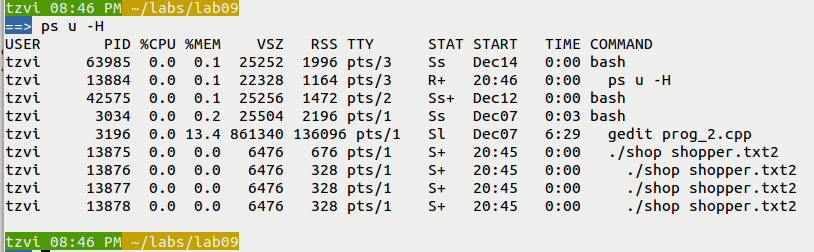
Note:
Arrange the two terminals on the screen so that you can see both of them.
In terms of S/W - what is the meaning of that?
We want him to signal that it's ok to get into the storage. i.e. to post or signal the /store semaphore.
gcc -Wall -pthread shop_start.c -o shop_start
Make sure you see both terminals. In one terminal, our program is stuck.. or waiting for some event to happen... On the other terminal, you just compiled start.
./shop_start
Observe what is happening. Explain.
First think, and then Rerun and observe.
Apparently we're stuck again. Rerun the start.
Qustion:
We can run the following command from the bash. Is this going to help?
./shop_start ; ./shop shopper.txt2
if (sem_unlink("/sem_fitting")==0)
fprintf(stderr, "successul unlink of /sem_fitting\n");
................
if (sem_unlink("/sem_store")==0)
fprintf(stderr, "successul unlink of /sem_store\n");
What is going to be the impact of that?
Save and compile.
Run again the above combined command, i.e.
./shop_start ; ./shop shopper.txt2
The program might get stuck now. In such a way, that even if you run ./shop_start will not help.
If this is the case, compile and run the program unlink_sem:
# see the code of the program cat unlink_sem.c #compile it gcc -Wall -pthread unlink_sem.c -o unlink_sem #run it ./unlink_sem
Now you can rum shop (run shop_start after launching shop).
You should be able to run shop consecutively.
This is good. Why it happens? Because the previous run of start left the store semaphore, in the value of 1. So, because we did not remove the semaphore (by calling sem_unlink) we can continue with the same semaphore.
This raises a question: is this really how we want the program to behave?
You can try this - run the program, and kill it with CNTL+C. Now run it again, it's probably stuck. Now, even if you run start - won't help. You'll need the clean up the semaphores (run ./unlink_sem ), and start over again.